Advanced Search
Advanced search panel enables you to finetune searching. Please note advanced search is not available in the basic subscription.
The image below shows the advanced search panel. Each functionality is described below:
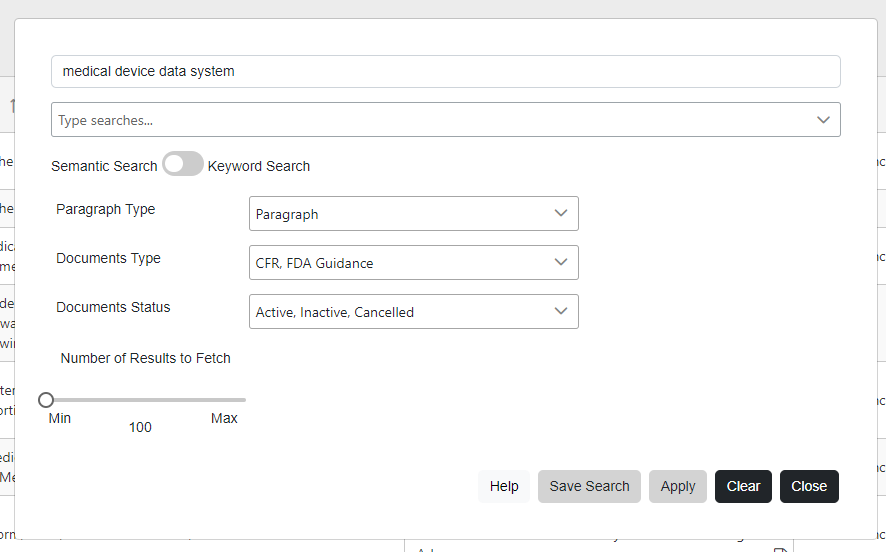
- Saved Searches: Select previously saved searches to modify / re-execute
- Type of Search:
- AI Semantic Search: Use the TLP AI-augmented search engine. The AI search engine understands semantics and context. Results automatically address synonyms.
- Simple Keyword Search: Use traditional keyword search. Results include all paragraphs that include some of the search words in any order
- Advanced Keyword Search: Use complex logical conditions with keyword search. Results include text that satisfies logical conditions. Click here for logical condition syntax.
- Paragraph Type: Select which type of text to use in search. tlp.ai uses an AI engine to automatically parse and categorize text in documents. The default is to ignore titles, section headings, table-of-content etc. from search scope. By default tables are ignored during searches. Add back any of these types of text to the search scope.
While the AI engine for categorizing text has a >99% accuracy, it might miss-categorize some text. Hence this parameter might be required. - Document Type: Select which type of documents you want to include in search. The default is all types for Advanced subscription and US regulations for basic subscription.
- Document Status: Select the status of documents to include in search. Default is “Active” documents only. Please note that inactive documents cannot be searched.
- Show Results more than: Enter minimum length of results in words. Useful to eliminate short
- Number of Results to Fetch: Select the number of search results to fetch. Default is 100.
- Save Search: Save search query and advanced search parameters for reuse
- Apply: Saves the selections and executes the search. The setting will be active until reset or browser close.
- Clear: Resets search parameters to default.
- Close: Closes the search panel without executing search. The setting changes are saved.
