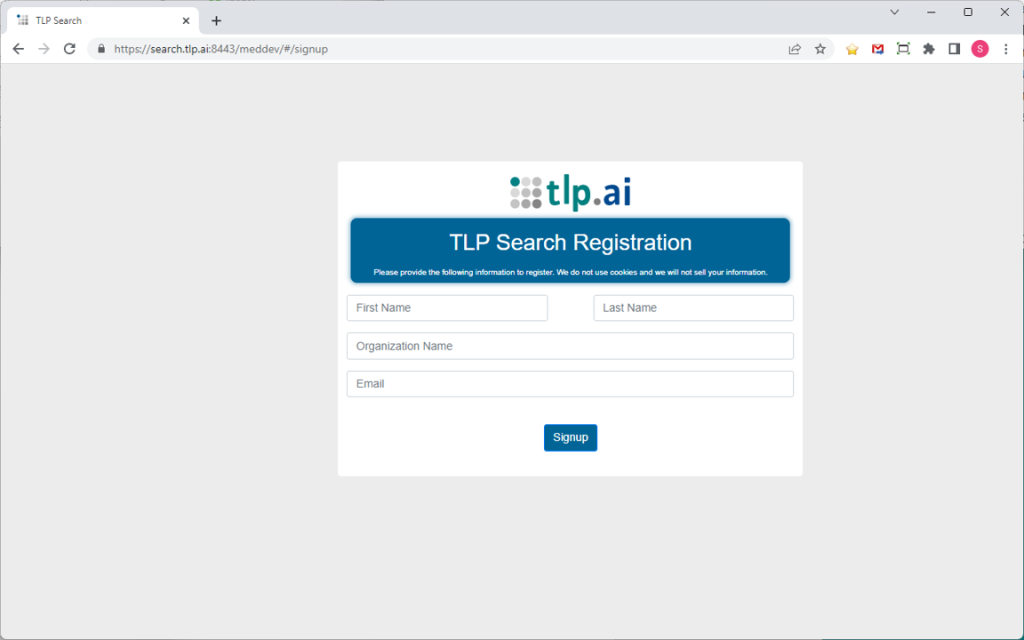Login
Login page allows you to access TLP search capabilities. Enter your email address and click OK to continue or click Register to setup a new account.
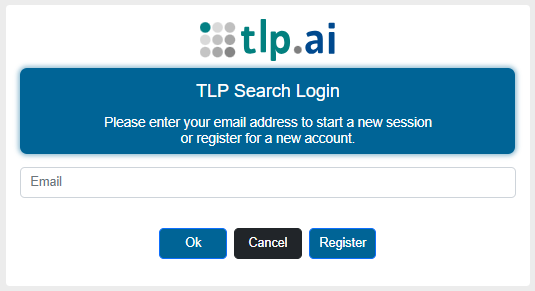
Login page is shown under several conditions:
- First time you access TLP from a device. An activation message will be sent to your email to activate use.
- If you have used another device to access TLP. While you can access TLP from any number of devices, only one device can be active at a time. You will receive an activation email to activate the device.
- Periodically to maintain security. You will be taken to the search page automatically after you enter your email address.
Registration
tlp.ai search engine requires registration for use. We use this information for analytics and to improve the application. We do not use cookies and we do not sell your information. See our privacy policy for details.
Please provide First Name, Last Name, Organization Name and Email address and click signup. You will receive an email with an activation link. If you are using a web-based email client, click on the activate button. In case you are using email clients such as Microsoft Outlook, copy the link and paste it in the browser you use for search.
The search engine remembers the browser from the user registration. So, you will not be asked to provide this information again unless you access search from another computer or a browser. The registration page will be displayed again if you clear browser cache. You can logout using the search page.